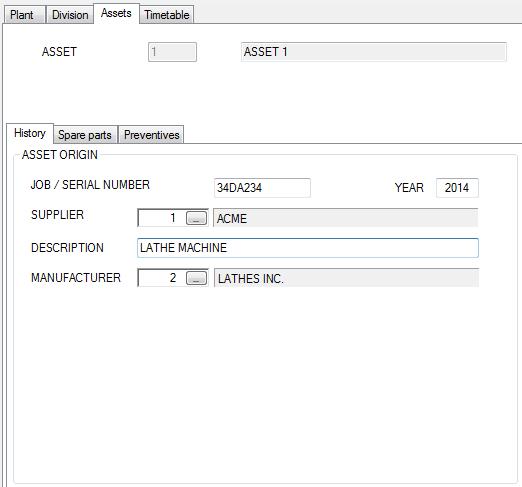Right click on a division node to add a new asset.
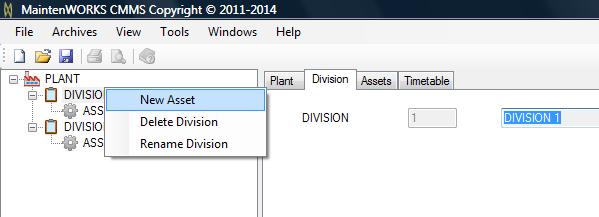
User will be asked to give asset a name.
Left click an asset node to select it. A right arrow icon will identify it.
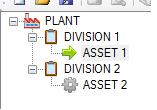
Selecting an asset node will show the relative asset panel on the right and it will be possible to insert asset info.
- JOB / SERIAL NUMBER
- CONSTRUCTION YEAR
- SUPPLIER
- DESCRIPTION OF ASSET
- MANUFACTURER